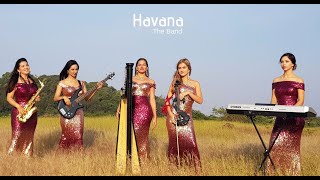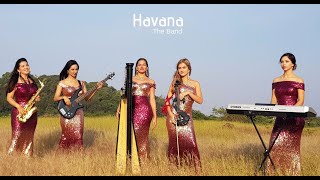[Full Guide] How To Become Paytm Service Agent To Earn Up To ₹30,000?
Channel: Atul Maurya
Category: Howto & Style
Tags: paytm service agentfull guide paytm service agentfill up the form to become a paytm service agentqr code mappingatulpaytm service agent commission listmauryahow to become paytm service agent to earnpaytm qr code mappingpaytm service agent kaise banehow to become paytm service agentpaytm new merchant registration processmerchant qr mapping कैसे करे
Description: [Full Guide] How To Become Paytm Service Agent To Earn Up To ₹30,000? - Step by Step Guide in Hindi 0:00 Introduction 0:30 Paytm Service Agent कैसे बने? 6:56 Paytm New merchant registration process 17:07 PAYTM SERVICE AGENT COMMISSION FULL DETAILS 18:56 Merchant QR Mapping कैसे करे For more please read this post:- mauryajihelp.com/paytm-service-agent-se-paise-kaise-kamaye Paytm Service Agent कैसे बने? Step 1:- Open Paytm App Step 2:- Search Paytm Service Agent Step 3:- Click Become Paytm Service Agent Step 4:- Click Start The Process Step 5:- Fill Personal Details Step 6:- Link Your Paytm Payments Bank Account Step 7:- Click Start Assessment Option Step 8:- Click Take the Test Option Step 9:- Congratulations! & Click Proceed Step 10:- Click Proceed to Pay Option Paytm Service Agent (PSA) latest App Download Link - drive.google.com/drive/u/0/folders/0BxyiSOsznjPNOWhKYm0xbFlnTk0 New merchant onboarding कैसे करे – Paytm New merchant registration process Step 1:- Open PSA App and Click New Merchant Step 2:- Enter Merchant Mobile Number and Click Submit Option Step 3:- Click Agree Step 4:- Enter OTP and Click “Proceed” Option Step 5:- Click Merchant Signup Option Step 6:- Fill Merchant Basic Details Step 7:- Fill Addresses and Click Next Option Step 8:- Select Additional Details and Click Next Option Step 8:- Fill Bank Details Step 9:- Capture Photo Merchant QR Mapping कैसे करे – Active All in QR Code Step 1:- Open PSA App and Click QR Mapping Step 2:- Choose QR Code Type And Click Next Step 3:- Enter Merchant Mobile Number And Click Submit Step 4:- Select Mobile Or MID Option And Click Next Step 5:- Enter OTP And Click Proceed Step 3:- Click Next Option Step 3:- Scan QR Code Paytm Service Agent Sound Box Commission List Paytm Service Agent FASTag Commission List Paytm Service Agent (PSA) Helpline Number - 01204440442 आप हमारे चैनल को सब्सक्राइब करें ताकि जो मैं जानता हूं वह आप को बता सकूं और जो मैं सीखू वह आपको सिखा सकू || *** धन्यवाद*** ----------------------------------------------------------------------------------------------------------- FaceBook - facebook.com/mauryatul instagram- @atul_maurya instagram - instagram.com/atul_maurya ------------------------------------------------------------------------------------------------ Copyright Disclaimer :- Under Section 107 of the Copyright Act 1976, allowance is made for 'Fair Use' for purposes such as criticism, comment, news reporting, teaching, scholarship, and research, Fair use is a permitted by copyright statute that might otherwise be infringing, Non-profit, educational or personal use tips the balance in favor of fair use =====================================================





![video thumbnail for: EXAM MOTIVATION OVERCOME DISTRACTIONS Chanakya Motivation [Timc ]](https://i.ytimg.com/vi/qKPnNvd-3yU/mqdefault.jpg)